Computer Eye Strain
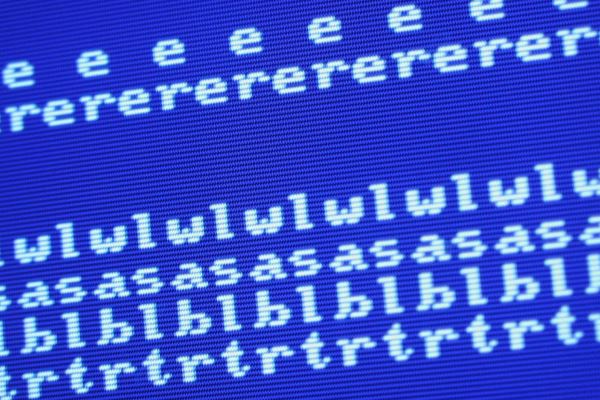
Today we’ll talk about a growing problem around the world as technology enters our lives at work and at home . . . eye strain.
As more people use computers in the workplace and home, complaints of eye fatigue, difficulty focusing and discomfort have become commonplace.
Computer video display terminals don't damage vision, but you might still experience eyestrain. Fortunately, rearranging your computer workstation, taking more frequent rest breaks, or getting proper glasses can often relieve these symptoms, says Academy spokesperson Ruth Williams, M.D.
To pinpoint the cause of your discomfort, first get an eye exam by your ophthalmologist, who can rule out the possibility of eye disease as the cause of your symptoms. You may find you need glasses when working at a computer, or that your prescription needs updating.
Next, take a look at your computer workstation:
- Screen distance: You should sit about 20 inches from the computer monitor, a little farther away than reading distance, with the top of the screen at or below eye level.
- Equipment: Choose a monitor that tilts or swivels. Adjust them appropriately for the lighting in the room. Use a glare reduction screen on the monitor if needed.
- Furniture: An adjustable chair is best. The top of the monitor should be at eye level. Place the monitor on a stand if needed.
- Rest Breaks: Take periodic rest breaks, and try to blink often to keep your eyes from drying out. Every 20 minutes, take a 20 second break, and look away 20 feet to give your eyes a rest. Move them up, down and to both sides focusing on something at least 20 feet away.
